There are tons of people who base a lot of their consumer technology decisions on investment. Not necessarily wheeling and dealing in the world of finance, but a mental investment in a software ecosystem, or getting to learn a specific OS, or way a company works and treats its customers.
Some folks just don’t want to make the jump to another OS and basically start from scratch, so whenever a major change is brought on in a mobile operating system, especially when it’s remained relatively unchanged for a long time, it could be quite jarring. It could also be the reason behind why so many people are complaining about notifications not working on iOS 15.
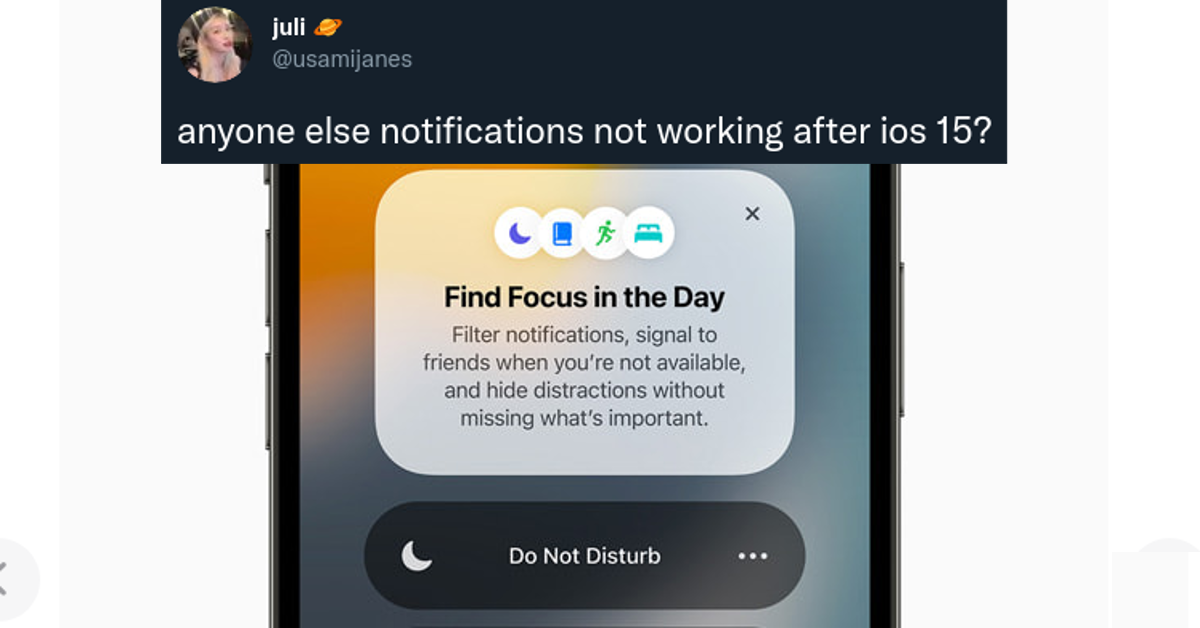
Why aren’t notifications working on iOS 15?
While it’s always exciting to implement new upgrades to your device, especially when it comes with groundbreaking features, there are certain navigation/operational components that go through changes and people tend to not like that.
One little-discussed trademark of the iPhone has long been the excellent, hardware “Do Not Disturb” switch that automatically puts the phone on vibrate.
The mobile phone landscape, while booming and rife with ridiculous technological breakthroughs, has become pretty stale when it comes to forming. Obviously “function” should always matter more, but if we can do more with a single screen that we can touch and interact with reliably, maximizing efficiency with screen real estate, then why is it such a bad idea that all phones more or less look the same?
But when you want to silence a phone quickly, fuddling about on a screen is kind of a pain, having that switch is a godsend. The trouble is, Apple hasn’t really innovated past that for a very long time.
Sure it’s had some incremental updates to its Do Not Disturb mode for a while, but Google’s been offering some pretty great “smart” notification features that automatically adapt to your environment and time of day.
Apple’s Focus Mode has made some big changes to how users receive notifications and they’ll have to dig into their settings after the iOS 15 update in order to make sure they’re calibrated in a way that suits their needs.

And while Focus Mode is giving iPhone users a bunch of new features like scheduling times and environments where specific applications are allowed to push notifications through and when phone calls/messaging sounds will chime or vibrate, there’s an option that’s missing from iOS 15 that’s got a lot of folks peeved: “While iPhone is Locked” has gone missing.
Basically, the feature allowed users to lock their phones and halt any incoming notifications. They don’t want to receive anything coming in while their phone is shut so they can just focus on their work and whatever they’re doing, then, when they pop their phone open they can take a look at all of their notifications and engage in their conversations and then go back their merry way when they want to lock the phone up again and get back to watching the trace buster scene from The Big Hit.
This Reddit thread explains the ire so many iPhone users felt after installing the update: “My phone basically lived on Do Not Disturb mode up until now but I’ll have to stop using it now which is really annoying. Like, I don’t want notifications when my phone is locked, but while I’m actively using it I still need them to pop up,” – BigPurpleMoth.


