Register and Pay Atmos Energy utility bills
Atmos Energy Corporation, simply known as Atmos Energy, is an American S&P 500 company. They are primely focused on natural gas distribution over the country. They are one of the largest natural gas-only distributors in the United States. With around 5000 employees, they serve a customer base of 3 million in 9 states from the East to the West. Atmos Energy Corporation was founded in 1906 and is headquartered in Dallas, Texas, in the United States.
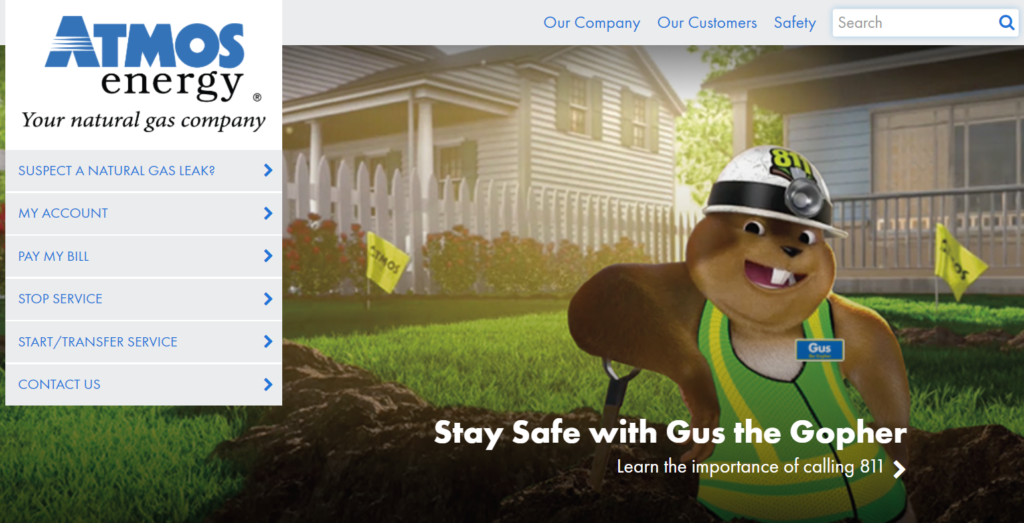
To understand the rates and tariffs provided by Atmos Energy, you need to visit their website.
- Open www.atmosenergy.com on your device’s browser.
- Scroll down to the bottom of the page. From under the “Company” tag, select the option “Filings, rates, and tariffs.”
- On the landing page, you can read about Atmos Energy, Atmos Pipeline and view the map that indicates all their division offices, proprietary storage, and gas delivery hubs.
- Move to the section that is titled “Gas Rates, Tariffs, Filings, and Documentation.”
- Select the state of residence from the drop-down menu.
- You will be redirected to the page that mentions the gas rates and tariffs, as well as regulatory information related to the state you have entered.
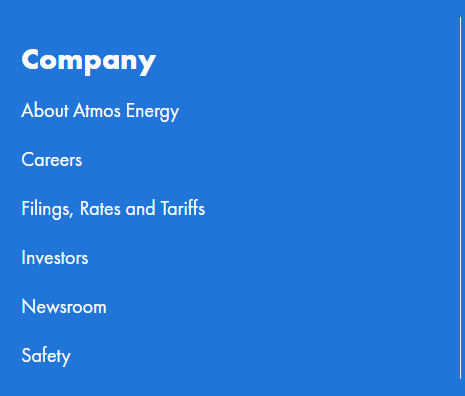
A short and simple method to make your utility bill payment at Atmos Energy is to pay online. To start an online payment, the customer has to be registered with Atmos Energy via an online account. Each month’s payments can be viewed and paid by logging into this online account.
In the following section, you can read about registering for an online account and then logging in to it to pay your Atmos Energy utility bills.
Registration for Atmos Energy online account is only open to the customers of Atmos Energy. If you are yet to use their services, then you have to get their service first.
How to start a new service of Atmos Energy?
To start a new service or transfer an existing one, you must contact the Customer Contact Center of Atmos Energy. Call 888 286 6700. Assistance will be available anytime between 7 am to 6 pm Central time, Monday to Friday.
How to register for Atmos Energy online account?
- Visit their website at www.atmosenergy.com.
- From the menu panel that is displayed, click on the option “My Account.”
- From the “New Users” tab, click on the “Register” button.
- On the new user registration form that appears, enter your account number, first name, and last name in the respective fields.
- Change the option to “Commercial Account” if you are not a residential service customer.
- Click on the “Continue” button.
- Follow the prompts to complete the registration process and set up your account with Atmos Energy.
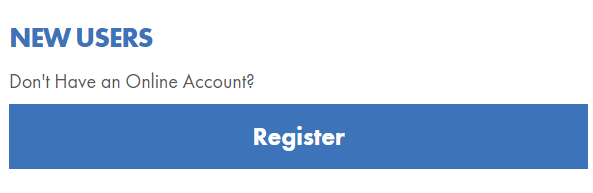
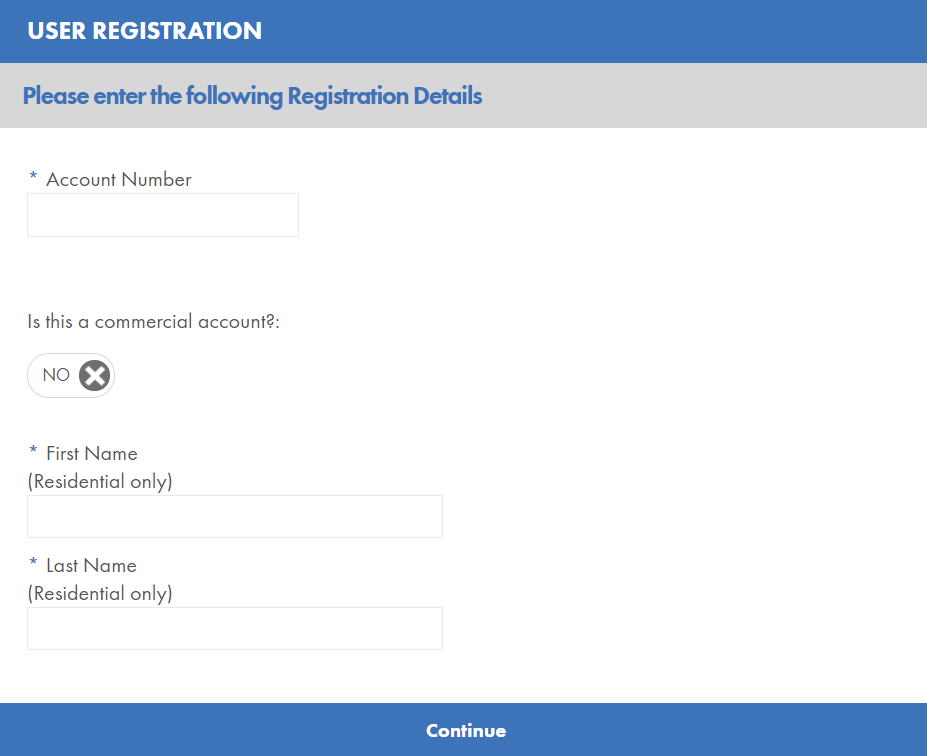
How to log in to Atmos Energy online account?
- Open the official website of Atmos Energy on your browser. www.atmosenergy.com
- Go to the menu panel and click on “My Account.”
- You will be redirected to the Account Center page.
- From the “Current Users” tab, move to the login section.
- Enter your registered username and password in the corresponding columns.
- Click on “Login.”
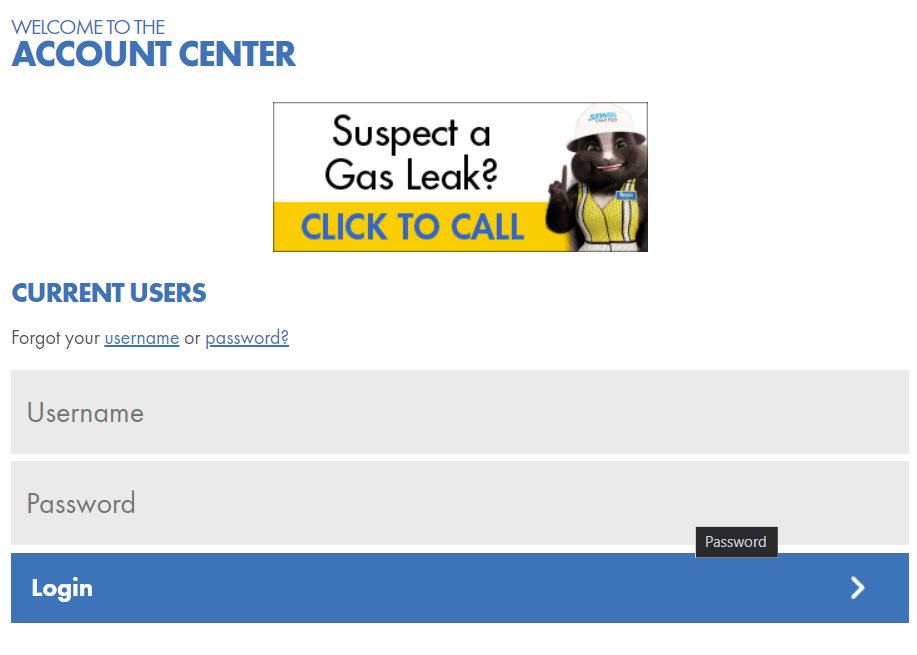
How to reset the username or password of the Atmos Energy online account?
If you forget the login credentials to your online account, open the “Account Center” page to retrieve them.
- Go to their website at www.atmosenergy.com.
- From the menu panel, click on the option “My Account.”
- Navigate to the “Current Users” section.
- Click on the link “Forgot your username or password?”.
- Select from the two options- username or password, either of which you have forgotten.
- Enter your account number in the field marked.
- Click on the button “Continue.”
- Follow the prompts to reset your password or username and retrieve your online account.
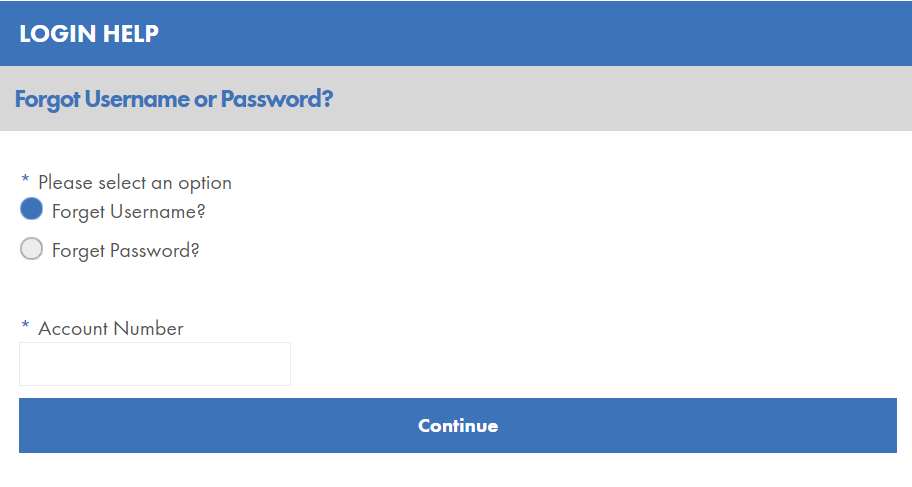
Now let us take a look at the different features and benefits of registering for the services of Atmos Energy.
- Utility bill payments can be made online.
- Manage your account.
- Stop or transfer your service any time by logging in to your account.
- Go paperless with the help of an electronic billing system.
- Participate in the community programs of Atmos Energy.
- Receive updates and information regarding the different Energy Programs initiated by the company.
Utility Bill Payment of Atmos Energy
-
Online bill payment
The most seamless way to pay your utility bills is to pay online. Log in to your Atmos Energy online account to view the monthly bill. Make a quick payment by your credit card, savings, or checking account. You can access the transaction receipt and history from your online account.
2. One-time payment
- This is an easy online bill payment option for users who do not wish to log in. For starting a one-time payment, visit the website of Atmos Energy at www.atmosenergy.com.
- Navigate to the menu panel and click on the option “Pay my bills.”
- You will be redirected to the “Account Center” page.
- Click on the link “One Time Payment.”
- On the landing page, choose the type of account you own. Commercial or Residential.
- Enter your account number and the last name in the respective fields marked.
- Click on “Validate.”
- Once your account information is processed and fetched from the system, you will be redirected to the payment portal.
- You can make a payment using Visa, Master Card, or Discover without any extra charges.
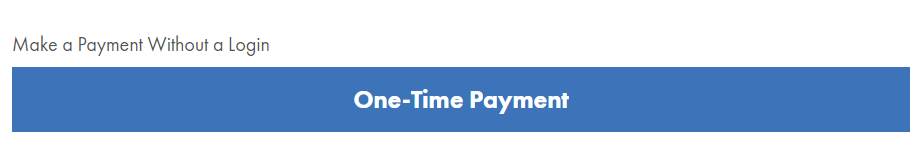
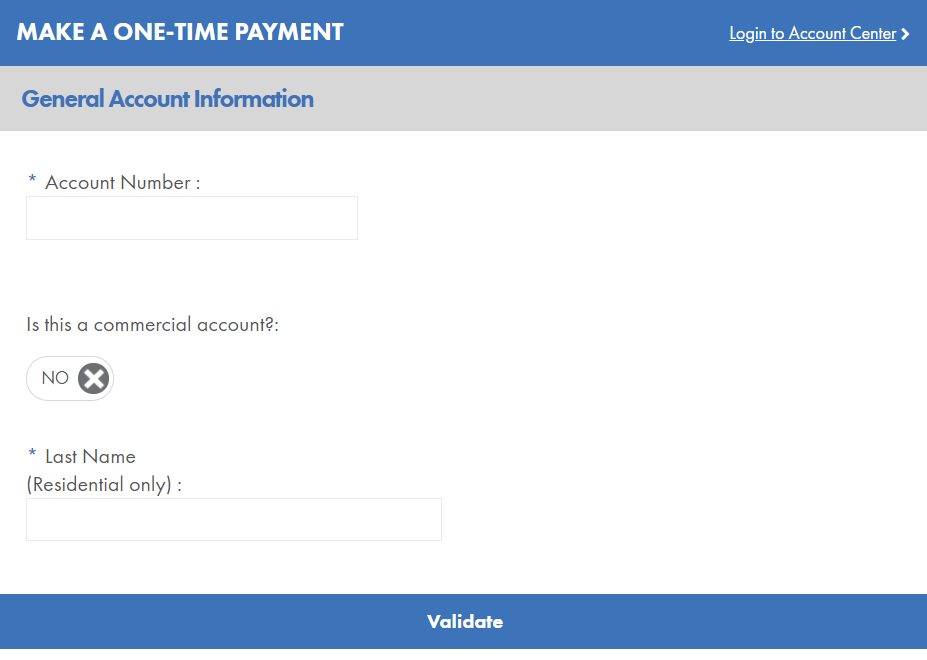
3. Automatic Monthly Payment
This is a recurring payment system that can be set up so that you do not miss any payments or due dates. To set up an Automatic Payment Plan for your utility bill payment at Atmos Energy, log in to your online account via the Account Center. You can sign up for this service by using your credit or debit card as well as a checking or savings account. You shall receive a monthly statement from Atmos Energy and save your time as the bill amount will be automatically deducted from the assigned bank account.
4. Bill Payment by Phone
You can connect to the automated phone system by calling 888 286 6700. Keep your account number in hand while proceeding to pay your utility bills by this method. Bill payments can be made using your credit card.
5. Bill payment by Mail
The monthly bill you receive will contain an envelope to enclose and send your payment by mail. Attach the lower part of the statement along with the money order or check. Make sure the payments are sent at least ten days before the due date to avoid late payments. The mailing address is
days before the due date to avoid late payments. The mailing address is
- Atmos Energy
- PO Box 740353
- Cincinnati, OH 45274-0353
6. Bill payment in person
Visit any payment centers of Atmos Energy to make a payment of your utility bill. Payments will be accepted as checks, bank drafts, money orders, debit, or credit cards at these locations. To locate a convenient payment center, go to the below link.
Contact Customer Center of Atmos Energy
Call 888 286 6700 (Monday to Friday 7 am to 6 pm Central time)
