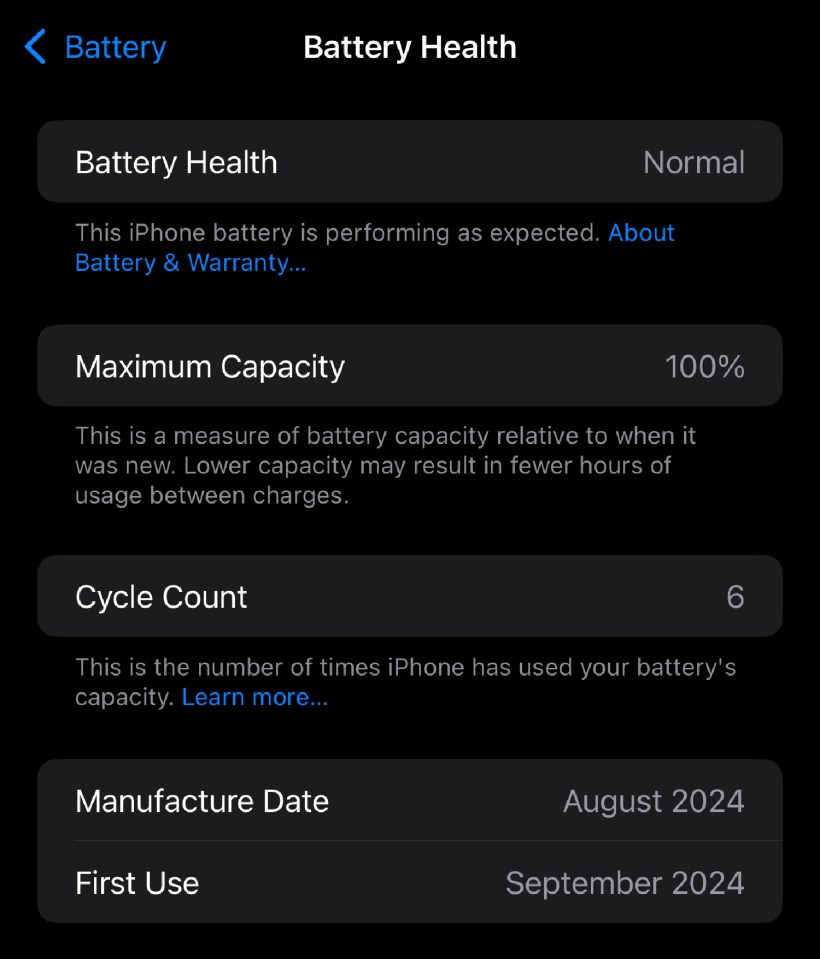Unlock Your iPhone’s Potential: Is a Battery Replacement the Secret to Making Your Old Phone Like New?
If you’ve been hanging onto your iPhone for a while, you might start noticing it getting sluggish. Before you jump the gun and rush to upgrade to the latest model, like the shiny new iPhone 16, let’s talk about a few smart alternatives that could save you a pretty penny. Trust me, it might just be your battery that’s causing all the trouble!
Understanding the Slowdown: What’s Wrong with Your iPhone?
So, what’s going on with your beloved device? The answer often lies within the *lithium-ion battery* tucked inside your iPhone. While they’re fantastic little powerhouses—affordable, rechargeable, and able to hold a solid charge—over time, they tend to degrade. After about 500 full charge cycles (usually around two years), these batteries start losing their oomph, potentially dropping to about *80% of their original capacity*.
You can find out how your battery is holding up by heading to Settings > Battery > Battery Health. This page gives you the scoop on your *maximum capacity* and even tracks your charge cycles. If your battery isn’t holding up anymore, it might not just be a battery issue—your iPhone’s performance could gradually decline too. Yes, it leads to slowdowns and frustrating delays, which definitely takes the *fun* out of using your smartphone.
The Smart Move: Swap That Battery!
Don’t fret about shelling out for a new device just *yet*! One of the easiest fixes is getting a battery swap. You can simply pop into an Apple Store and have them replace it. Yes, there’s a fee, but it will be a far cry from the cost of a brand-new iPhone. Think about it: you’ll restore your phone’s battery life as if it were brand new, which also means improved performance without going through the whole shopping experience!
Imagine your iPhone feeling like a *breath of fresh air*. No sluggishness, just smooth, seamless operation. You could achieve that for a fraction of the cost of upgrading!
Battery Replacement Costs: What to Expect
Now, you may be wondering, “How heavy will this hit my wallet?” There is indeed a fee involved with a battery replacement, but it varies by model. Here’s a handy rundown:
iPhone Battery Swap – What Will It Cost?
iPhone Battery Replacement Prices:
- iPhone SE (1st gen) – $69
- iPhone 11 – $89
- iPhone 15 Pro – $99
- iPhone 16 Pro – $119
If your battery health is below 80%, it’s definitely worth the cost. Just remember, if your iPhone is still under warranty or if you have AppleCare+, you might be in luck; you could snag a replacement at no extra cost.
Should You Upgrade, or Can Your iPhone Last Longer?
In most cases, the performance drop you feel isn’t due to an outdated model—it’s stemming from a tired battery! Swapping it out for a fresh one might be all you need to bring that energy back into your life. Think of it like giving your phone a new lease on life. Why pay a hefty fee for a brand-new device when your trusty sidekick can be rejuvenated?
In a world obsessed with getting the *latest and greatest*, it’s easy to feel pressured into upgrading just because your iPhone isn’t performing as it used to. But sometimes, the best option is right in front of you. A battery replacement can have your older device maintaining its relevance without the heart-wrenching decision of spending hundreds on a new one.
So, before you break the bank, consider giving your iPhone a little love instead. You just might be surprised at how much it can flourish with a simple battery swap!