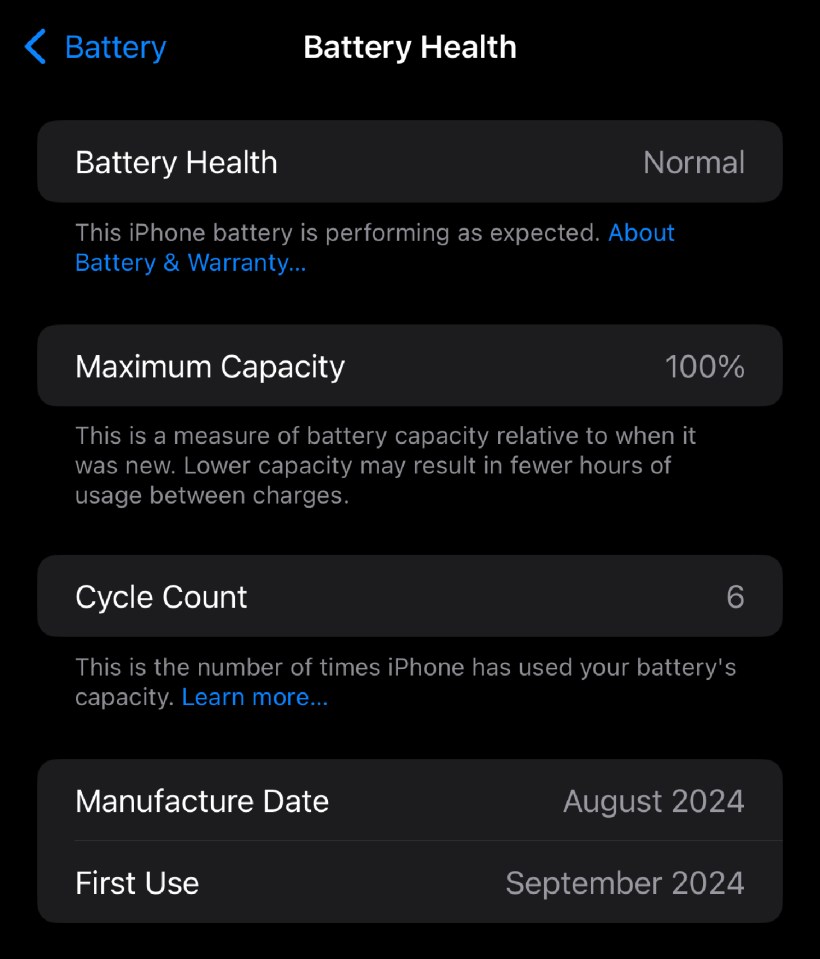Stop! Before You Upgrade Your iPhone, Read This Essential Guide!
If you’ve been using your iPhone for a while and it’s beginning to slow down or the battery just can’t keep up anymore, hold up! Don’t rush into buying the latest model before exploring other options. You might be surprised at how easy and cost-effective it can be to breathe new life into your old iPhone!
What’s Causing the Issues with Your iPhone?
So, what’s really going wrong with your beloved iPhone? The culprit is likely the lithium-ion battery that powers it. These batteries are popular because they’re affordable, rechargeable, and can store a decent charge.
However, they degrade over time with each charge and discharge cycle. In practical terms, you can expect your battery to retain about 80% of its original capacity after 500 cycles—typically two years of consistent use. You can easily check this by heading to Settings > Battery > Battery Health to view your iPhone’s Maximum Capacity.
The downside of holding onto your phone for too long is that as the battery capability dips, so does performance. You may have fantastic hardware like a stellar camera and processor, but if the battery can’t keep up, your iPhone starts to feel sluggish.
Why You Should Consider a Battery Swap!
Before you head out to buy the latest iPhone, think about getting your battery swapped. You can do this easily at an Apple Store, and it’s going to cost significantly less than a new phone. Plus, you’ll not only restore your battery to its original glory, but you’ll also rejuvenate your phone’s performance.
Think about it—your phone might look a bit worn on the outside, but swapping the battery makes the internal components feel like brand new. After a battery swap, you’ll enjoy the long-lasting power that you experienced when your iPhone was fresh out of the box!
What’s the Cost of Swapping an iPhone Battery?
Now, let’s talk numbers. While there is typically a fee for replacing your battery, it’s far cheaper than purchasing a brand-new iPhone. If your battery is defective and still under warranty, or if you have AppleCare+, you may be eligible for a free battery swap if your battery capacity drops below 80%—which you can check in the same Battery Health menu.
If those situations don’t apply, you’ll still save tons of money compared to the cost of a new device. For instance, the battery replacement costs roughly:
- Old iPhone SE: £69 (UK) / $69 (US)
- iPhone 11: £85 (UK) / $89 (US)
- iPhone 14: £95 (UK) / $99 (US)
- iPhone 16 Pro: £109 (UK) / $119 (US)
Considering that you can often keep your phone for an extended period with a simple battery swap, it’s an economical choice!
iPhone Battery Swap – A Smart Choice!
Ultimately, it’s crucial to assess whether your iPhone’s battery capacity has indeed fallen below 80% before considering an upgrade. You might find that with a little investment, your loyal companion can keep up with your needs for quite some time!
So, why rush into an upgrade? Check your battery health, and if it’s time to make a swap, you’ll have a phone that feels like new at a fraction of the cost of a shiny new model!