Boscov’s Inc., headquartered in Exeter Township, Pennsylvania, near the city of Reading, is afamily-owned department storewith more than 50 locations in the United States. Boscov’s operates in Pennsylvania, New York, New Jersey, Delaware, Maryland, Ohio, Connecticut, and Rhode Island.
Boscov’s is one of the most successful retailers and is considered an “outlier” in the current market in the US. Boscov’s hadrecorded sales of $1.2 billion in2017, and the retail chain continues to expand its business at a time where department store chains are failing and closing stores.

Boscov’s hasplans to open one store per year and invest in the renovation of older stores. Visitboscovs.comto know more about their services.
Table of Contents
About Boscov’s Credit Card
TheBoscov’s Credit Cardis a store card offered by Boscov’s for its customers and is one of the best store credit cards on the market right now. Because Boscov’s credit card is a store credit card, you can only use it at Boscov’s locations. You can also use it on the company’s website to make purchases. Please note that you can’t use it like a regular credit card to make everyday purchases at other retailers.

Written below is all the information you need to know about Boscov’s Credit Cards and the various benefits that are offered.
How does Boscov’s Credit Card work?
Boscov’s Credit card works like every other credit card.
- Boscov’s Credit Card provides Boscov’s customers withvarious discounts and financing optionsthat they can choose from.
- Boscov’s Credit Card comes with arevolving line of credit. This allows the customer to use the card up to their approved limit as long as they make regular payments every month.
- Cardholders that spend at least $300 at Boscov’s earns rewards certificates. Once the customers reach the minimum spending requirement, they earn 1% back in Boscov’s rewards for purchases up to $1,499.
- The regularAPR for Boscov’s Credit Card is 17.24% – 27.24% (Variable).
- Cardholders canavoid interest chargesby paying off the full balance every month.
Benefits of using Boscov’s Credit Card
Given below are a few of the benefits you get from using Boscov’s Credit Cards:
- Faster Card Approval and Activation: Unlike other credit cards on the market, Boscov’s card approval and activation take only afew minutes after verification. As soon as the card is approved, customers can immediately use it to buy from any of Boscov’s stores.
- No Annual Fee: Boscov’s does not charge its customers an annual fee just for owning the card.No additional feesare applied as long as the customer completes their dues and makes the necessary payments every month of purchase.
- 15% Discount: Boscov’s Credit Card offers customers a 15% discount on their first purchase.
- Rewards on all purchases: Any item you purchase using Boscov’s credit card willautomatically be eligiblefor reward points. You earn2 pointsfor every $1 you spend,4 pointsfor every $1 spent in Cosmetics and Fragrances, andextra 2,000 points for every $1,000 spentin a program year.
How to apply for Boscov’s Credit Cards?
Here’s how to apply for Boscov’s Credit Cards:
- Visithttps://www.boscovs.com/shop/creditCardApply.do.
- To check if you qualify, fill in the information on the redirected page.
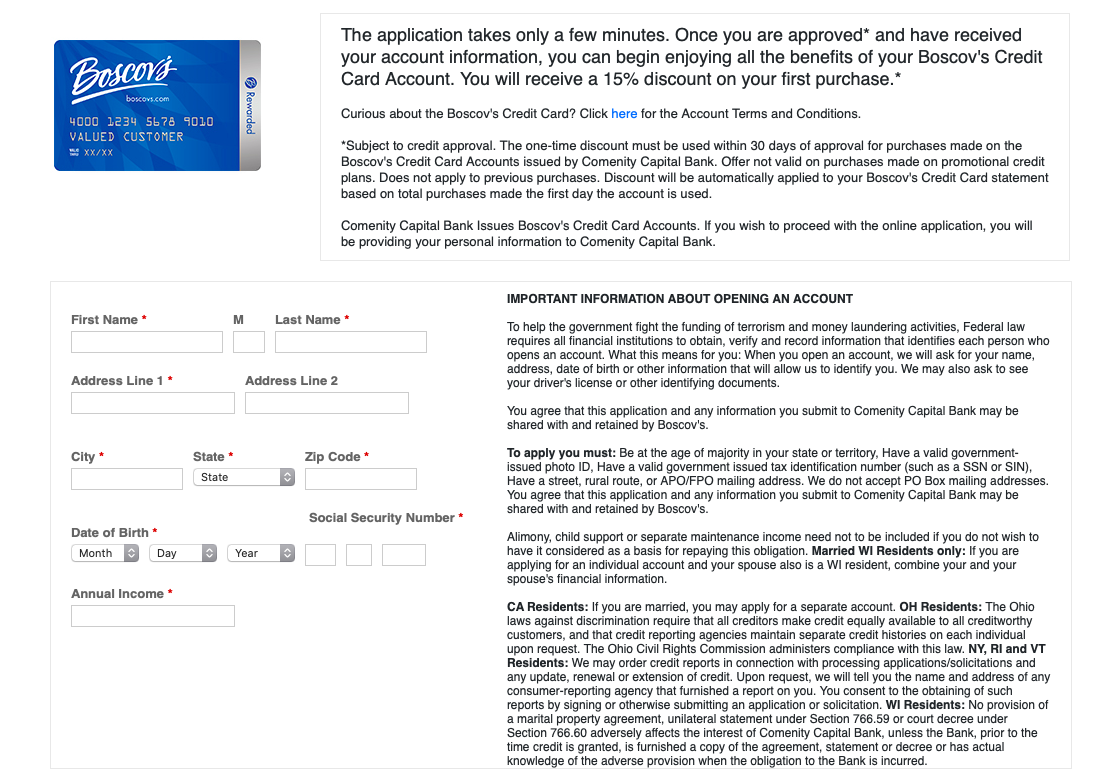
- Enter yourFirst Name, Last Name, Address, City, State, and Zip Code.
- Enter yourDate of Birth, Social Security Number, and Annual Income.
- Enter youremail, home phone, and mobile number.
- Click on thecheckboxof electronic consent agreeing to the terms and conditions.
- Verify all the information and click on ‘Submit.’
Once your credit card is approved, you can immediately use them at any of the Boscov locations near you.
Register Boscov’s Account
Before you proceed to the bill payments, it is necessary to have an online account registered with Boscov’s.
Create your Boscov’s Account:
To avail of the online services offered by Boscov’s, you need to set up an account on their website. Here are the steps to be followed:
- To register online, first, visit https://www.boscovs.com/.
- Click on the ‘My Account‘option present on the right side of the menu panel.
- Click on the ‘Create Account‘ option on the redirected page.
- Enter yourFirst Name,Last Name,Email Address,Phone Number, and Password.
- Enter your Contact Preference and Date of Birth.
- Verify the information and click on ‘Register.’
Your account will now have been set up.
Login to Boscov’s Account
Once your Boscov’s account is up and running, follow the below steps whenever you want to log in to your account:
- Visit www.boscovs.com .
- Click on the ‘My Account’option present on the top right side of the webpage.
- On the redirected page, enter yourEmail Address and Password.
- Click on ‘Log in‘.
In case you have forgotten your password, click on the‘Forgot your Password’option present below the password option. Follow the remaining prompts to reclaim your password.
Boscov’s Credit Card Bill Payment Information
Given below are all the information that is necessary for you to avail of the online services offered by Boscov’s Credit Cards and proceed with your bill payments:
How to pay your Boscov’s Credit Card bill?
Boscov’s currently offers its customers several ways to pay their bills.
- Online Payments:You can make online payments through your credit card/checking account, debit card, or eCheck via a Boscov’s online account. If you have opted forDirect Debit, the payment will be automatically deducted from your account for every billing cycle.
- Pay by Phone:You can contact Boscov’s customer service regarding making a payment. To make your Boscov’s credit card payment, call1-844-271-2778.
- Pay in person:Pay in person at any Boscov’s store or any designated payment center. Visithttps://locations.boscovs.com/. Enter yourCity, State or Zip Codeand click on‘Search’to get a list of stores near you. Please keep in mind that some of the payment offices may be temporarily unavailable due to COVID-19.
- Mail:You can send your payments through the mail via money orders or a check (payable to Boscov’s). The mailing address is Boscov’s, P.O. Box 659622, San Antonio, TX 78265-9622.
Boscov’s Help Information
Boscov’s offers several customer support options to choose from, depending on the issue you are facing. A few of them are mentioned below:
- To contact theCustomer Service / Supportdepartment, call 1-800-284-8155. The times of operation are from Monday-Saturday 9:00 AM to 9:00 PM and Sunday 10:00 AM to 7:00 PM EST.
- To access email support, visit https://www.boscovs.com/shop/ContactUsEmail.do. Fill in all of the information in the form given. Provide your comments regarding any queries. Click on ‘Submit’.
To know more in detail, please visit https://www.boscovs.com/shop/customer-service.

