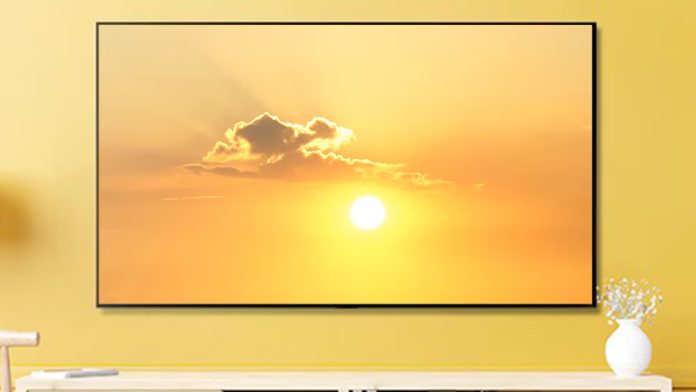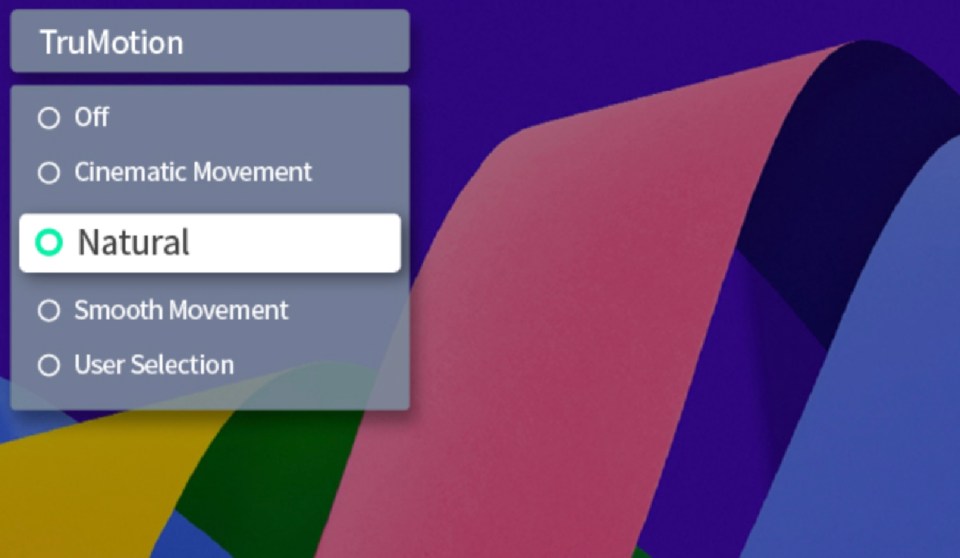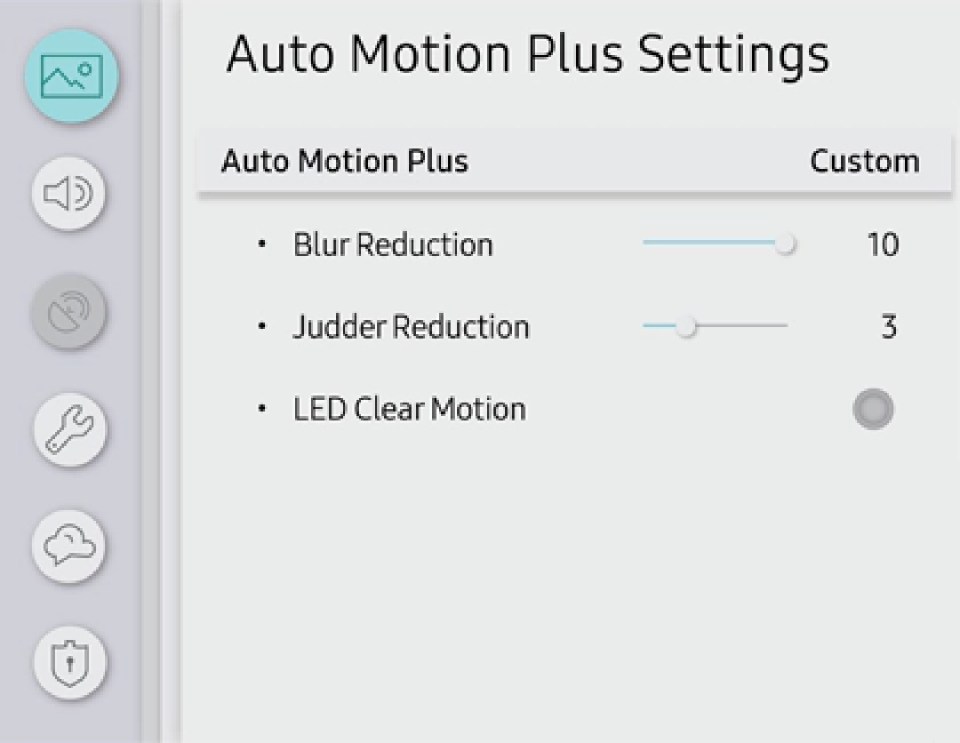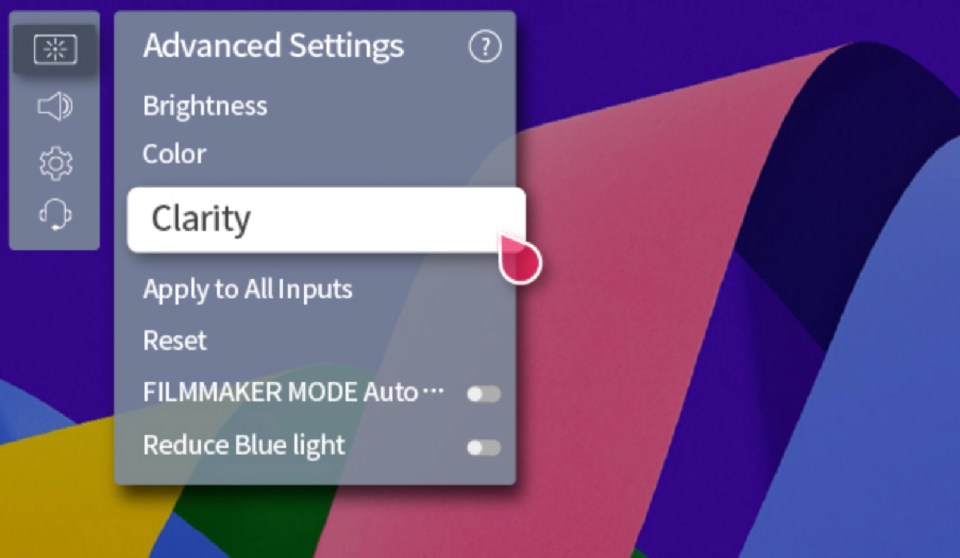Unlock the True Magic of Movies: Why You Must Turn Off Motion Smoothing on Your TV!
If you’ve splurged on a top-of-the-line TV, don’t let a minor setting blunder ruin your cinematic experience. There’s a contentious TV feature beloved by some but loathed by filmmakers—**motion smoothing**. As an astute viewer, it’s time to listen to the experts and switch it off for good.
What is Motion Smoothing and Why Should You Care?
Modern TVs typically boast a refresh rate of 60Hz, meaning they refresh the on-screen image 60 times per second. If you’re watching content filmed at 60 frames per second, everything flows seamlessly. However, movies are usually shot at 24 frames per second, leading to the **cinematic effect** many of us adore.
Here’s where motion smoothing comes into play. This feature artificially generates extra frames for that 24fps footage to synchronize with your TV’s refresh rate. It employs complex algorithms to create “guess” frames, resulting in a faux 60fps output. While this may seem harmless, it fundamentally alters the essence of the original film.
Hollywood’s elite have consistently voiced their disdain for this feature. Actors and directors like Tom Cruise and Rian Johnson have spoken out against it, claiming it strips the artistry from films. Samsung even acknowledges that motion smoothing is best left off when enjoying movies, as it can induce the infamous **soap opera effect**.
Understanding the Soap Opera Effect
So, what exactly is the soap opera effect? It’s that unsettling sensation of watching a film that looks more like a television show—a stark contrast to the cinematic feel that captures the director’s vision. For many movie enthusiasts, this is a dealbreaker. Imagine waiting for weeks to watch the latest blockbuster, only to realize it feels like a low-budget home video because of a simple TV setting!
Discover a Better Way to Watch Movies: Filmmaker Mode
Filmmaker mode is a long overdue and welcome innovation.
Martin Scorsese
What if there was an even better solution than just flicking off the motion smoothing? Enter **Filmmaker Mode (FMM)**, a groundbreaking feature developed by the UHD Alliance. This setting tweaks numerous aspects of your TV, including turning off motion smoothing. Filmmaker Mode is all about preserving the director’s original intent when translating a film for home viewing.
Christopher Nolan, the visionary director behind films like *Oppenheimer*, states, “Modern televisions have incredible technical capabilities, but we must ensure that the original intent of the filmmaker is preserved.”
Where Can You Find Filmmaker Mode?
If you’re eager to dive into the world of Filmmaker Mode, check out your TV settings. Popular brands offering this revolutionary feature include:
- BenQ
- Hisense
- LG
- Panasonic
- Philips
- Samsung
- Vizio
But remember, availability varies by model, so explore your settings to see if it’s included.
In the end, ensuring your viewing experience aligns with the filmmaker’s vision is well worth the effort. When you’re watching the masterpieces created by talented directors, don’t you want their art to shine as they intended? So, go ahead, turn off that motion smoothing, embrace Filmmaker Mode, and settle in for a cinematic experience that’s as close to a theater as your living room can offer!