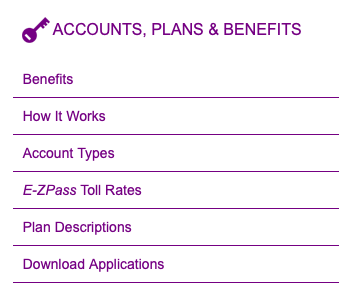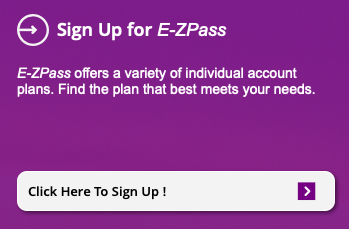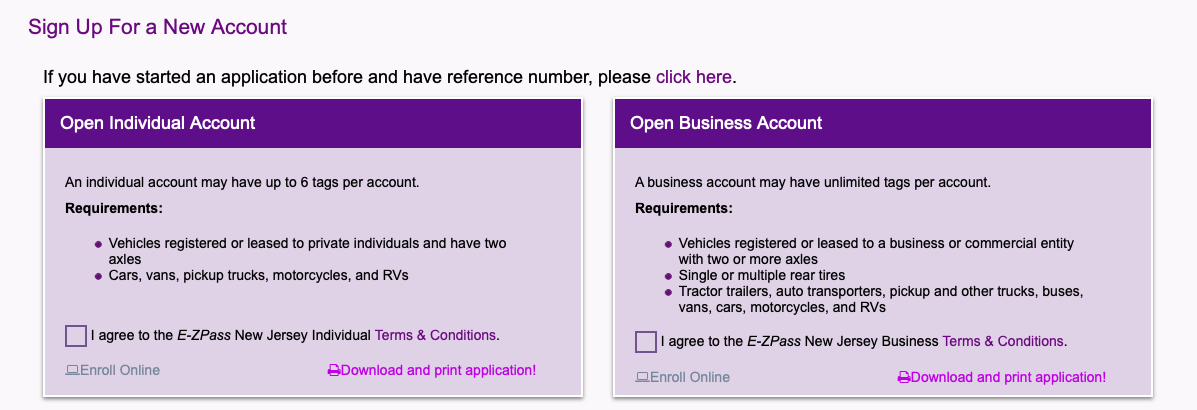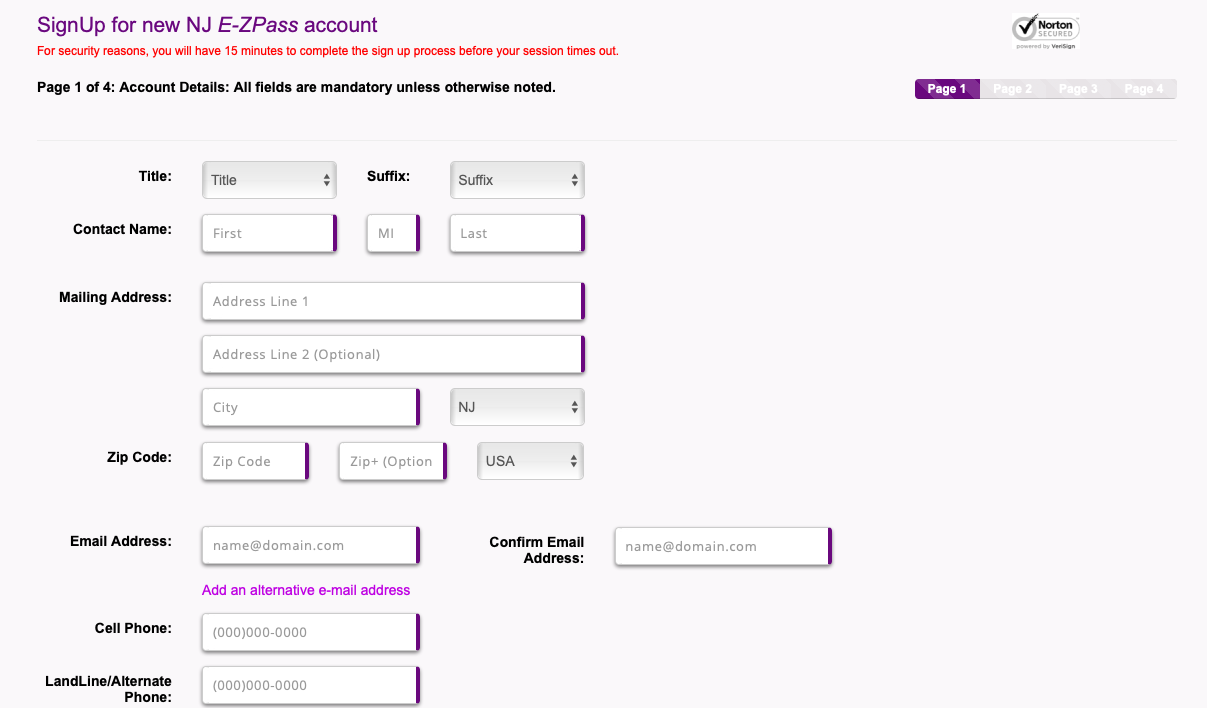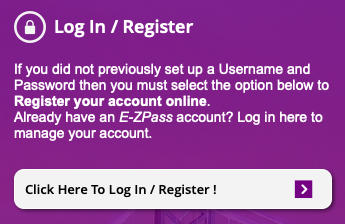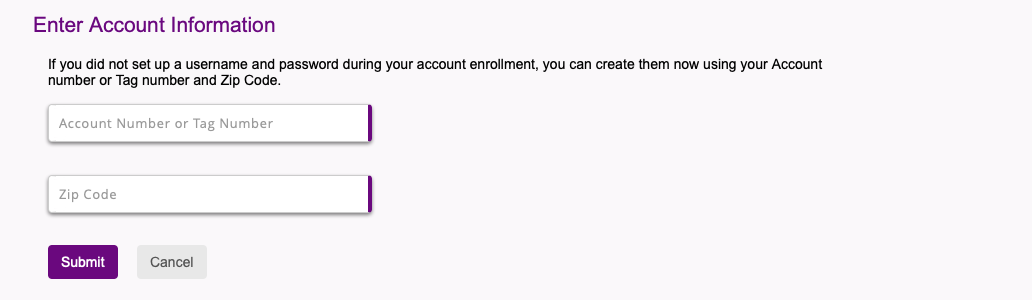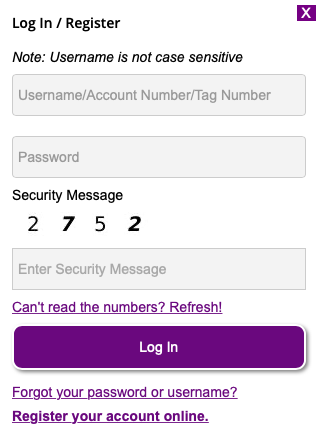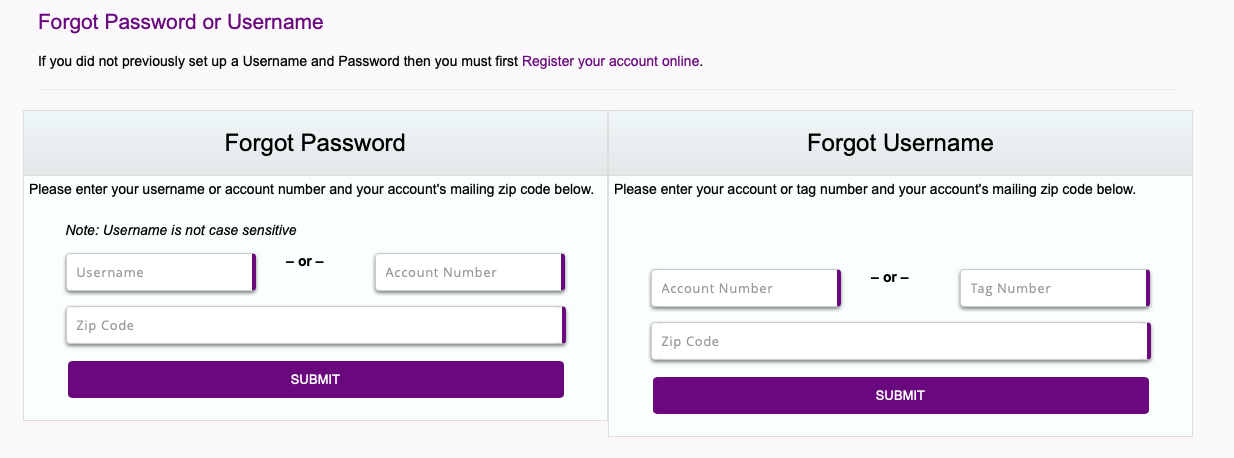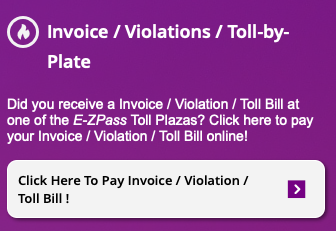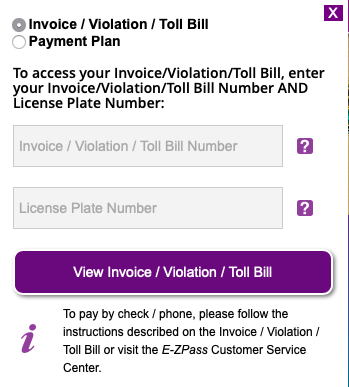The process of paying for your New Jersey E-ZPass toll bill has become with multiple payment options available to you. If you want to know how to pay your toll bill or how to sign up for one, then this article will help you by answering all your queries regarding the process and much more.
Table of Contents
About New Jersey E-ZPass
New Jersey E-ZPass has been designed as a convenient toll collection system for people traveling to and from the New Jersey Turnpike, the Garden State Parkway, the South Jersey Transportation Authority Atlantic City Expressway, and many other expressways. It has been created for you in a way through which you not only save money but also your time.
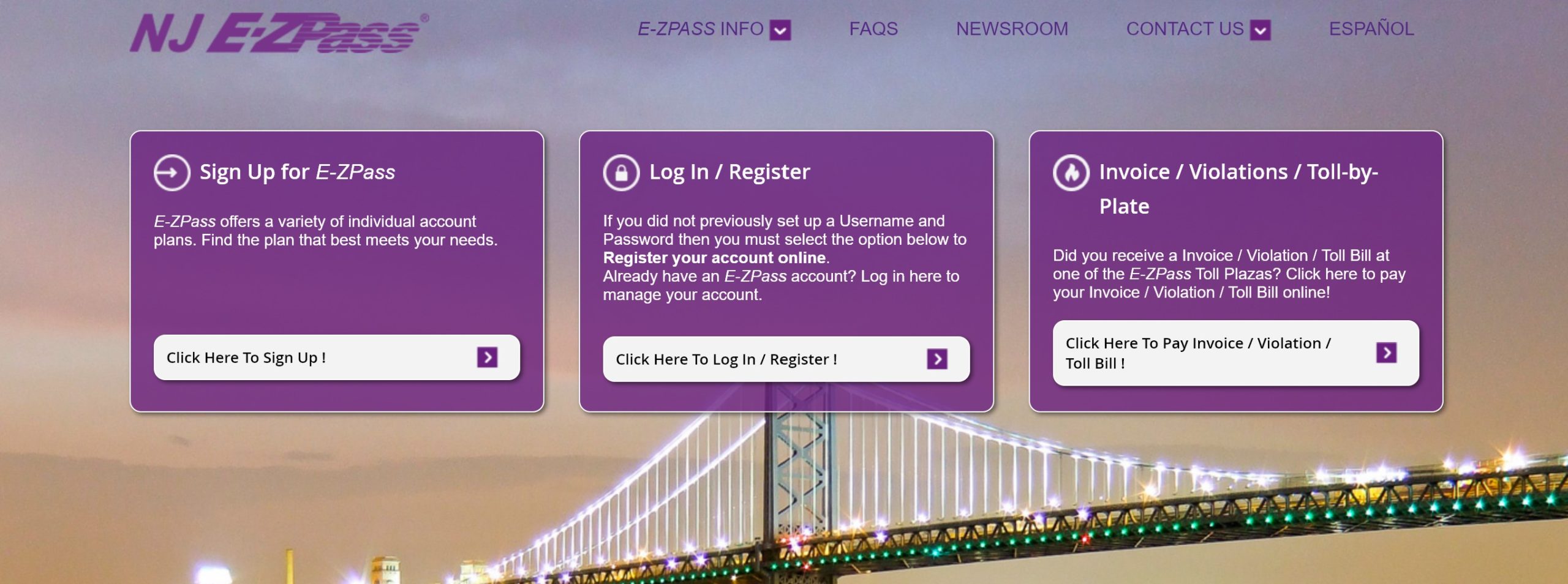
There are two types of accounts of New Jersey E-ZPass, Individual Account and Business Account. If you are an Individual Account holder you will get up to 6 tags and if you are a Business Account holder you will have unlimited tags.
New Jersey E-ZPass also offers you will payment plans through which you can save your money. If you want to view the different plan descriptions offered by New Jersey E-ZPass, then click here.
Benefits New Jersey E-ZPass
Being a New Jersey E-ZPass holder means that you can avail the many benefits made available. Some of those benefits are:
- You can save your traveling time with a New Jersey E-ZPass
- With a New Jersey E-ZPass, you can help reduce the traffic congestion as E-ZPass can process 250 to 300 percent more vehicles per lane, which reduces toll plaza delays
- You can save your money through automatic discount programs on many of the New Jersey E-ZPass facilities
- With less traveling time, you can also help reducing fuel consumption by using a New Jersey E-ZPass
These are some of the many benefits of a New Jersey E-ZPass. You can get these benefits by signing up for the pass. Keep on reading the article to know how to do that and how to register for a New Jersey E-ZPass account.
New Jersey E-ZPass Toll Rates
Follow the steps mentioned below in order to view the New Jersey E-ZPass toll rates:
- Open your browser and go to the official website of the New Jersey E-ZPass or click here to visit the site
- Click on the “E-ZPass Info” button on the top of the page
- Click on the “E-ZPass Toll Rates” button

- Choose the option of the expressway

- Click on the “Click here to see the Toll Rates” button
How to Sign Up for New Jersey E-ZPass?
Having a New Jersey E-ZPass can make your traveling through the different expressways in the area much easier and faster. If you don’t have an E-ZPass and want to know how to sign up for one, then follow the steps mentioned below:
- Open your browser and go to the official website of the New Jersey E-ZPass
- Click on the “Click Here to Sign up!” button under “Sign Up for E-ZPass”

- Choose your account type

- Click on the “I agree” button of terms and conditions of the particular account type that you have chosen and read the requirements
- Click on the “Enroll Online” button
- Fill in all the information

- Click on the “Next: Tags & Vehicles” button
After that, you will have to follow the instructions given on the website in order to sign up for a New Jersey E-ZPass.
How to Register for a New Jersey E-ZPass account?
Are you a user of the New Jersey E-ZPass and want to register for an online account? If you do then follow the steps mentioned below:
- Open your browser and go to the official website of the New Jersey E-ZPass
- Click on the “Click Here to login/ Register!” button under “Log In/ Register”

- Click on the “Register your account online” button
- Enter your account or tag number and your zip code

- Click on the “Submit” button
After that, you will be able to set up your account username and password if you did not do it while signing up for a pass.
How to Log in to the New Jersey E-ZPass account?
Do you already have a registered account New Jersey E-ZPass and want to know how to log in to it? Follow the steps mentioned below to know how to:
- Open your browser and go to the official website of the New Jersey E-ZPass
- Click on the “Click Here to login/ Register!” button under “Log In/ Register”
- Enter your username and password and the security message

- Click on the “Log In” button
How to Recover New Jersey E-ZPass Login Details?
If you have lost or forgotten your New Jersey E-ZPass account login details then you can recover them easily. Just follow the steps mentioned below to know how to:
- Open your browser and go to the official website of the New Jersey E-ZPass
- Click on the “Click Here to login/ Register!” button under “Log In/ Register”
- Click on the “Forgot your password or username?” button
- Enter the information under the “Forgot Password” or “Forgot Username” tab

- Click on the “Submit” button
After that, you will be able to recover the New Jersey E-ZPass account login details by following the instructions given to you on the website.
How to pay New Jersey E-ZPass Toll Bill?
One of the best things about New Jersey E-ZPass is that you are given five options for paying for your toll bill.
Online Payment
You can pay your New Jersey E-ZPass toll bill online by logging in to your account. If you want to know how to log in to your account then follow the steps mentioned above. Once you log in, you will have to go to the payment option through which you will be able to pay your toll bill.
Online Payment Without Logging In
If you don’t want to log in to your account and want to know how to make a payment of your New Jersey E-ZPass toll bill then follow the steps mentioned below:
- Open your browser and go to the official website of the New Jersey E-ZPass
- Click on the “Click Here to Pay Invoice/ Violation/ Toll Bill!” under “Invoice/ Violation/ Toll-by-Plate”

- Enter the information

- Click on the “View Invoice/ Violation/ Toll Bill”
After that, you can pay your toll bill using a credit or debit card online and without logging in.
Mail Payment
Send the toll bill coupon and a cheque or money order but no cash to:
New Jersey E-ZPass
PO Box 4971
Trenton, NJ 08650
Phone Payment
Call on 1-888-AUTO-TOLL (288-6865) to pay your New Jersey E-ZPass toll bill by phone
In-Person Payment
To pay your New Jersey E-ZPass toll bill in person, you will have to go to the nearest location. Click here to locate the New Jersey E-ZPass center near you.
New Jersey E-ZPass Contact Information
New Jersey E-ZPass customer care number: 1-888-AUTO-TOLL (1-888-288-6865)
New Jersey E-ZPass toll violation inquiry number: 1-973-368-1425
New Jersey E-ZPass fax number: 1-973-368-1505
New Jersey E-ZPass customer service center address
NJ E-ZPass Customer Service Center
P.O. Box 4972
Trenton, NJ 08650